Stunning Components,
for Stunning Designs
Stunning Components,
for Stunning Designs
Stunning Components,
for Stunning Designs
Beautifully designed, expertly crafted components and templates, built just-right to your versatile needs. The perfect starting point for your next project.
Beautifully designed, expertly crafted components and templates, built just-right to your versatile needs. The perfect starting point for your next project.
Beautifully designed, expertly crafted components and templates, built just-right to your versatile needs. The perfect starting point for your next project.
COMPONENT LIST
Alerts
Avatars
Badges
Breadcrumbs
Buttons
Checkboxes
Check Circles
Dropdowns
Inputs
Icon Buttons
Pagination
Progress Indicators
Radio Buttons
Segmented Controls
Sliders
Snackbars
Toggles
Tooltips
Alerts
36 Components
Preview in Figma
Alerts are typically refer to visual components or patterns used to communicate important information or messages to users. It can serve as informational messages, feedback about certain action user performed or performing currently. The context of the alert message should only be about the current task happening right in front of user.
COMPONENT LIST
Alerts
Avatars
Badges
Breadcrumbs
Buttons
Checkboxes
Check Circles
Dropdowns
Inputs
Icon Buttons
Pagination
Progress Indicators
Radio Buttons
Segmented Controls
Sliders
Snackbars
Toggles
Tooltips
Alerts
36 Components
Preview in Figma
Alerts are typically refer to visual components or patterns used to communicate important information or messages to users. It can serve as informational messages, feedback about certain action user performed or performing currently. The context of the alert message should only be about the current task happening right in front of user.
COMPONENT LIST
Alerts
Avatars
Badges
Breadcrumbs
Buttons
Checkboxes
Check Circles
Dropdowns
Inputs
Icon Buttons
Pagination
Progress Indicators
Radio Buttons
Segmented Controls
Sliders
Snackbars
Toggles
Tooltips
Alerts
36 Components
Preview in Figma
Alerts are typically refer to visual components or patterns used to communicate important information or messages to users. It can serve as informational messages, feedback about certain action user performed or performing currently. The context of the alert message should only be about the current task happening right in front of user.
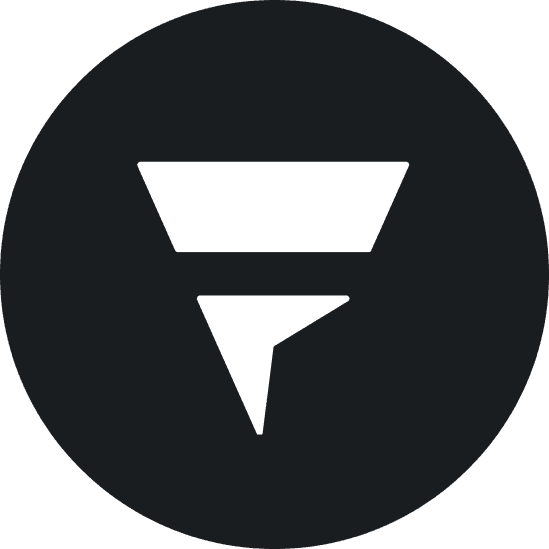
Subscribe to our newsletter
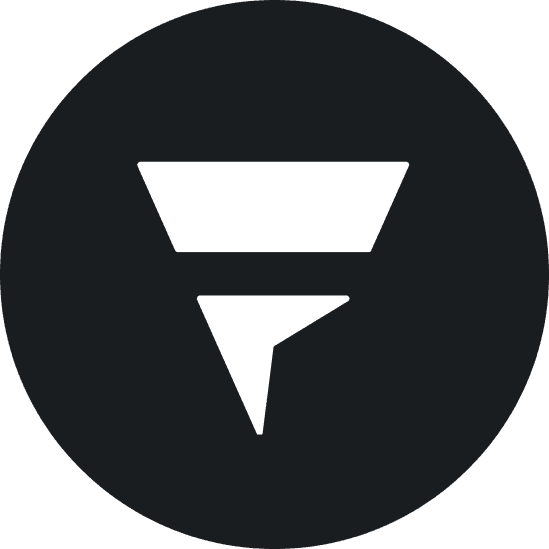
Subscribe to our newsletter
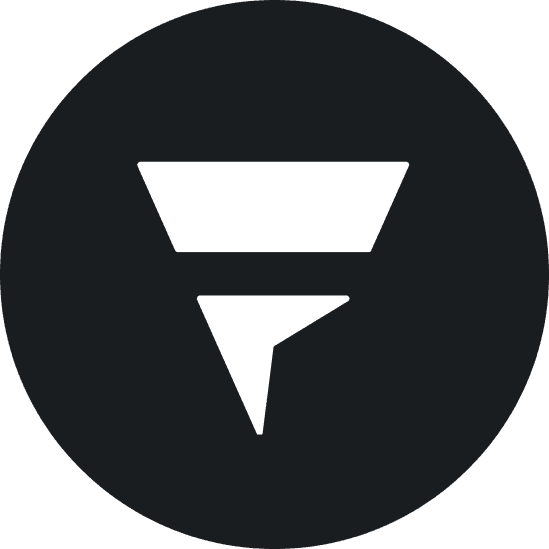
Subscribe to our newsletter